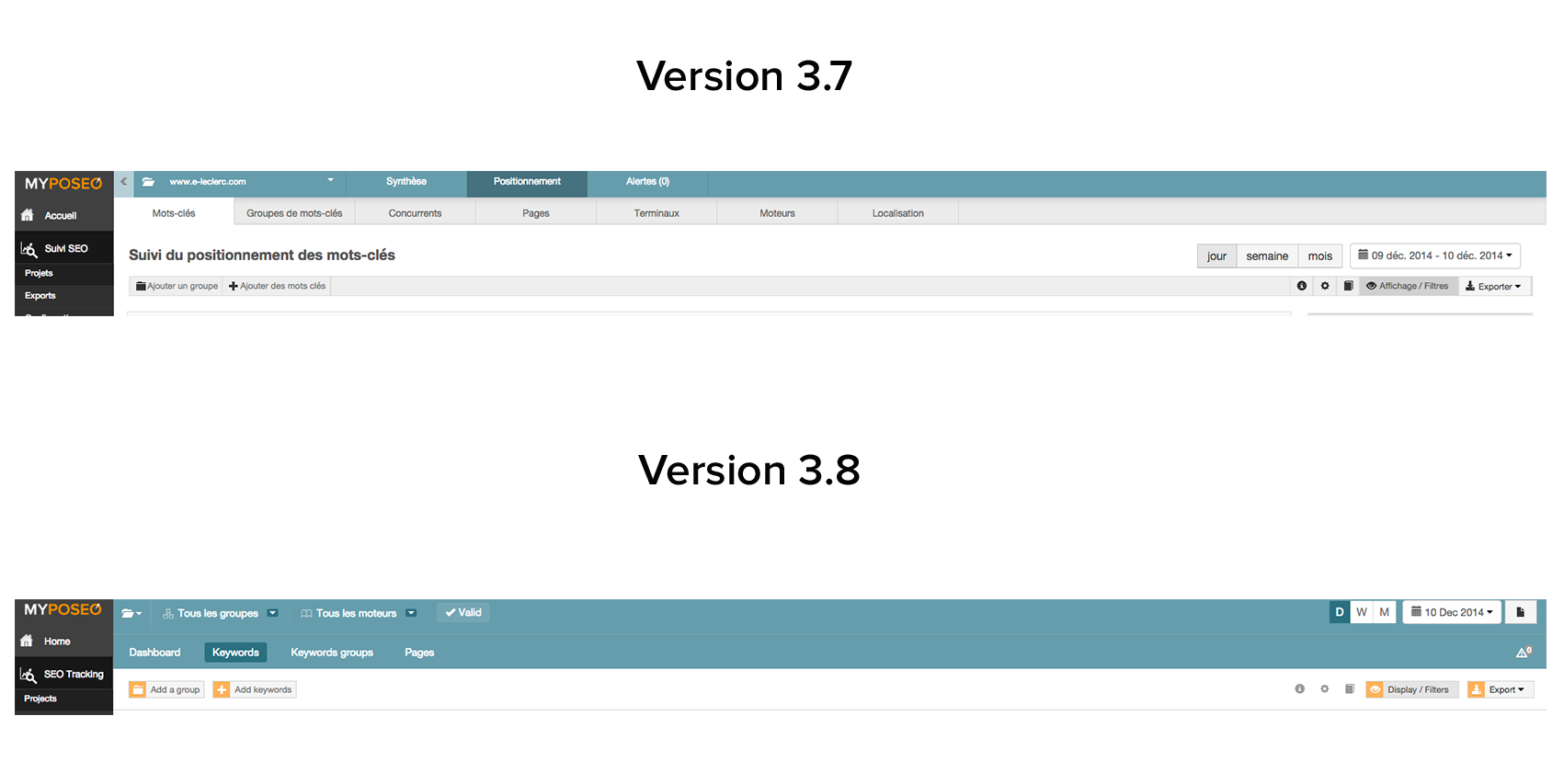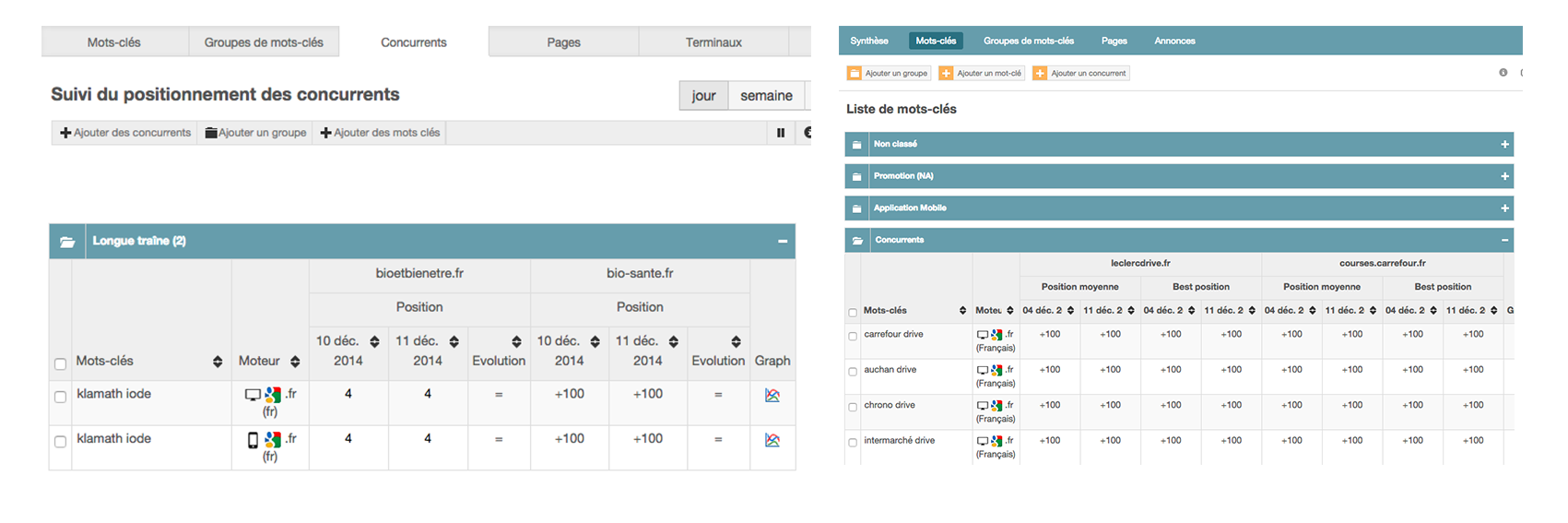The new v3.7 version has been online since November 12th. As we announced when it was released, another important update was in deployment.
Today, the version 3.8 is finally launched. It is still about the SEO tracking tool that changes the “look” and still offers more features to measure and analyze the data of your position and of your competitors.
Here is a list of the new features of the 3.8 myposeo offers.
1- Revamped graphics of the menu
The first change to the 3.8 version is the revamping graphic of the menu. The latter has slightly changed and you will now be able to apply your filters directly from the menu at the top of the page. We have added descriptive logos for each filter and colors have been reviewed.
(click image to enlarge it)
FILTERS PRESENTS ON ALL VIEWS
In the previous version, each filter was made accessible from the right hand column but was not retained from one view to another. You had to select or unselect your filters for each new view to apply them.
Today some of the filters are now located at the top of the menu. This is the great novelty of this update.
From now on, you will be able to apply your filters for your “Groups” and “Engines” in one click directly from the menu. Simply select or unselect a box. Once you have clicked on the submit button to validate, the filters are applied and will show on each view.
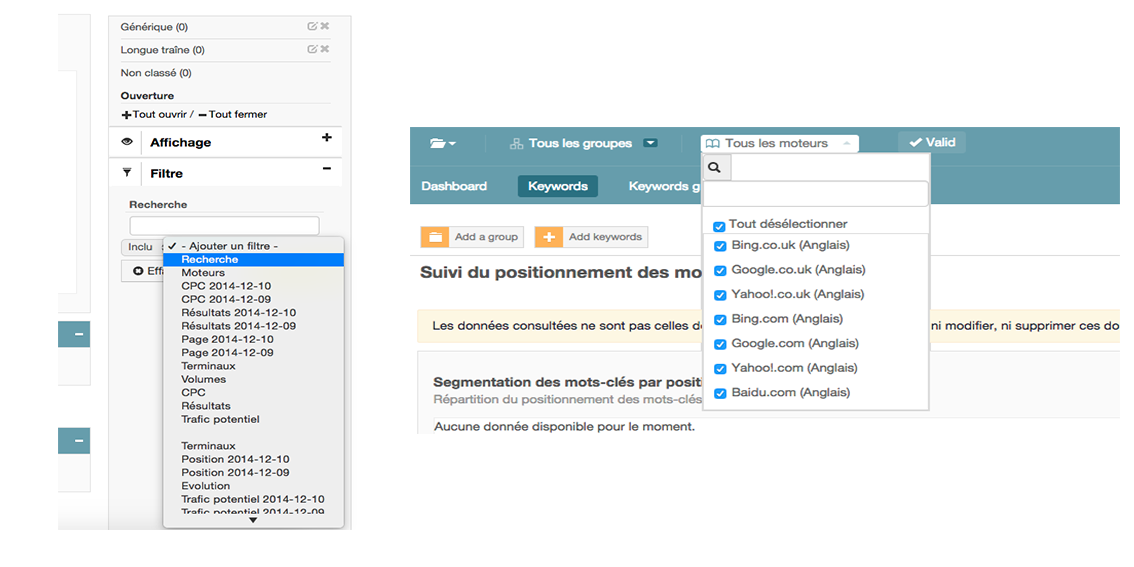
Note: you can still create filters in the right hand column.
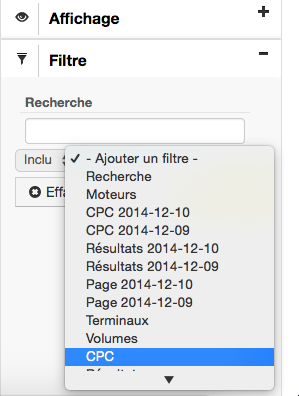
2- Change views for competitors
In version 3.7, there is a “Competitors” tab in the browsing bar. With these new updates, it is no longer there, it disappears.
This browser will now be placed from now on at the level of the filters in the menu bar. Simply go to “Sites” and directly select your competitors. Then click validate (note: the comparative board is unchanged from the current version).
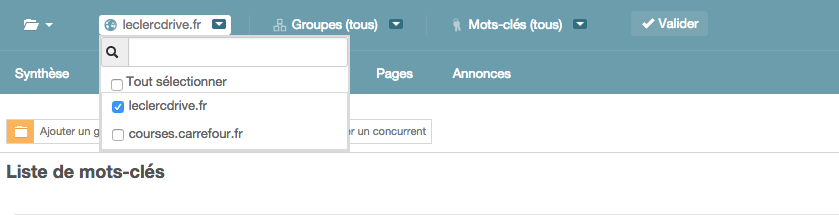
With this new filter, competitors become independent and they are applied to each view. Then you can navigate freely to analyze them on each tab and compare them on each view.
This new feature will allow you to obtain more comparative data for your SEO tracking.
Note that to view your competitors in this version 3.8, go to the “Keywords” tab (click image to enlarge it).
3- Registration dates
Right now you can save your dates by projects simply by clicking on the “Save” button at the bottom of the calendar. This new feature enables you to preserve the interval chosen dates.
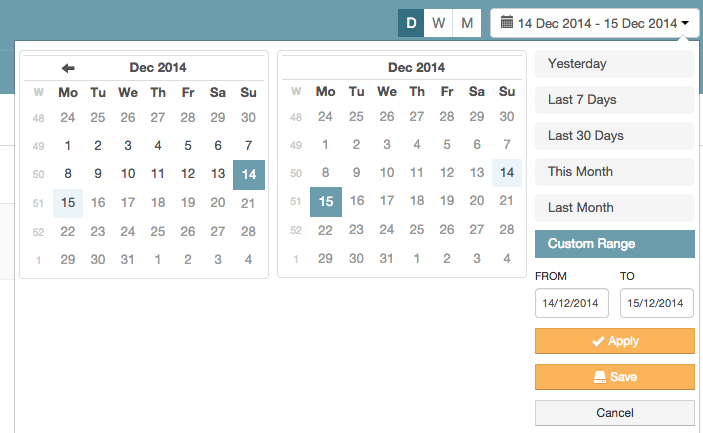
What has not changed
Your programmed exports and reports continue to work in the same way as before and will be sent as they were previously
Soon…
We previously announced you, that tool updates would be more frequent. In the coming weeks, another update is going to be launched. It will be with regards to the SERP version that will allow to better understand the environnement of a keyword by taking into account its position, the AdWords numbers, the number of universal results… These changes are planned for the beginning of the year.
If you have any suggestions about the 3.8 version, don’t hesitate to share them with us, we remain at your service and we hope that you will enjoy these modifications.
Carol-Ann
Marketing manager @myposeo, community manager and writer.
- More Posts (664)